Select the FAB Button to begin, then select Notice.
On this screen, you can:
- Edit the Title field
- Edit the Details field
- Change who can view the notice – Administrators, Coordinators, Team Members or Family
- Add an attachment from your device. If your attachment is an image, you can select the Star icon to make it a Featured Image, which will make it the cover image everywhere the notice is displayed.
- Preview the appearance of the notice.
Mobile & Tablet App
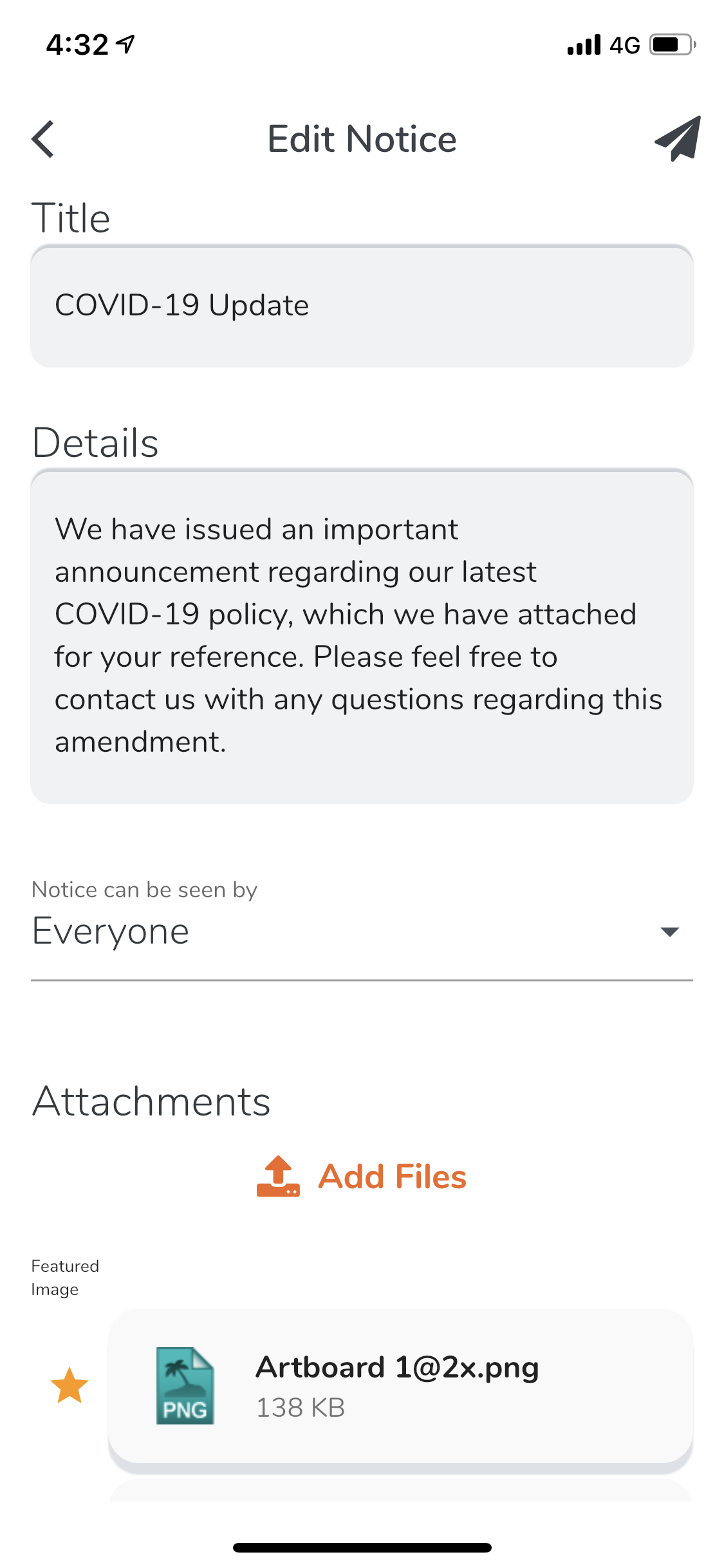
1
2
3
4
5
Web App

1
2
3
4
5

