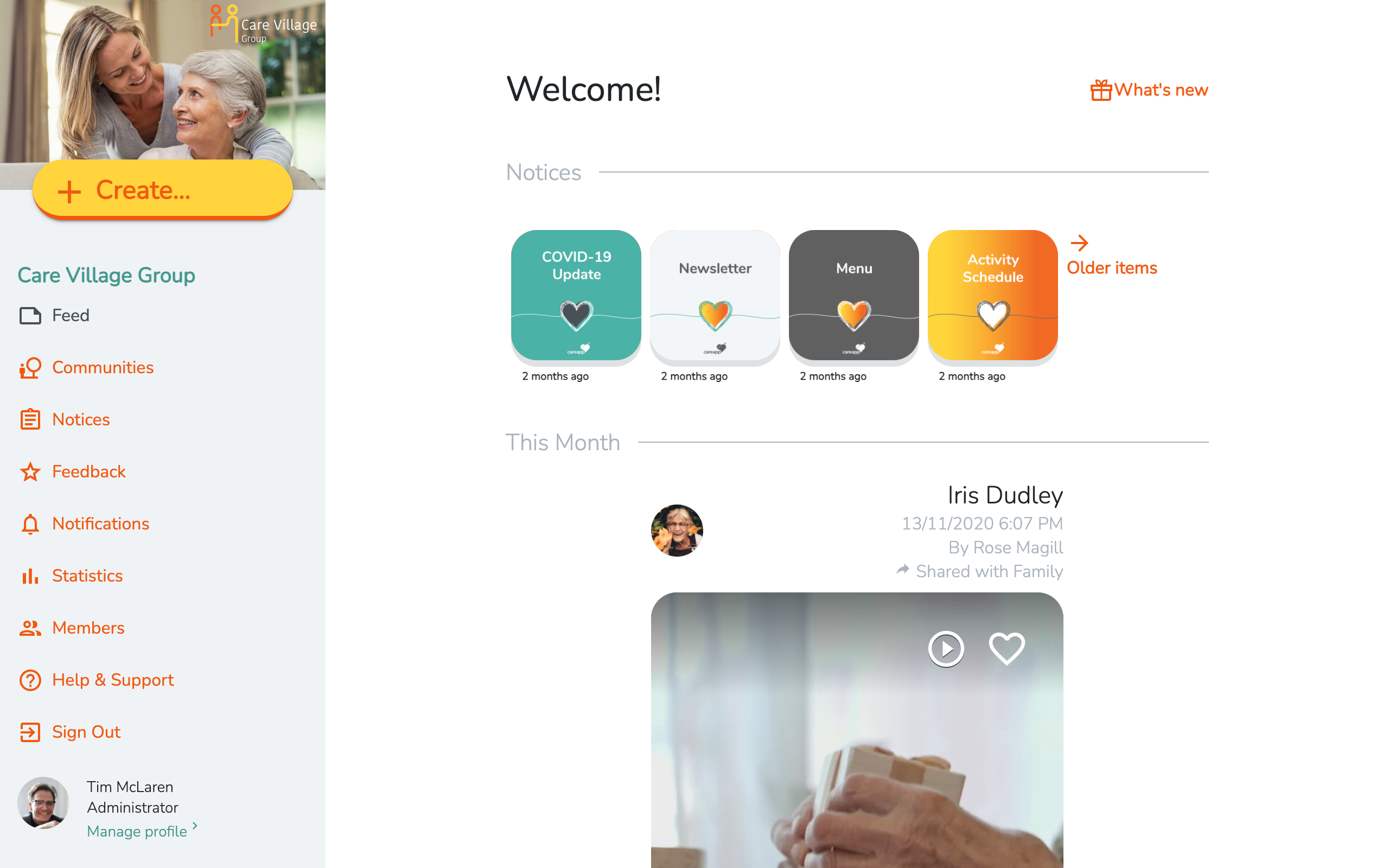The Feed Notice Carousel lets you catch up on the most recent notices shared with you, directly from the Feed.
- Swipe left or right on the Notices carousel to view posted notices.
- On the Web App, select Older Items to view additional notices.
- Tap on a Feed Item within the carousel to open it.
Mobile & Tablet App
1
2

Web App
1
2