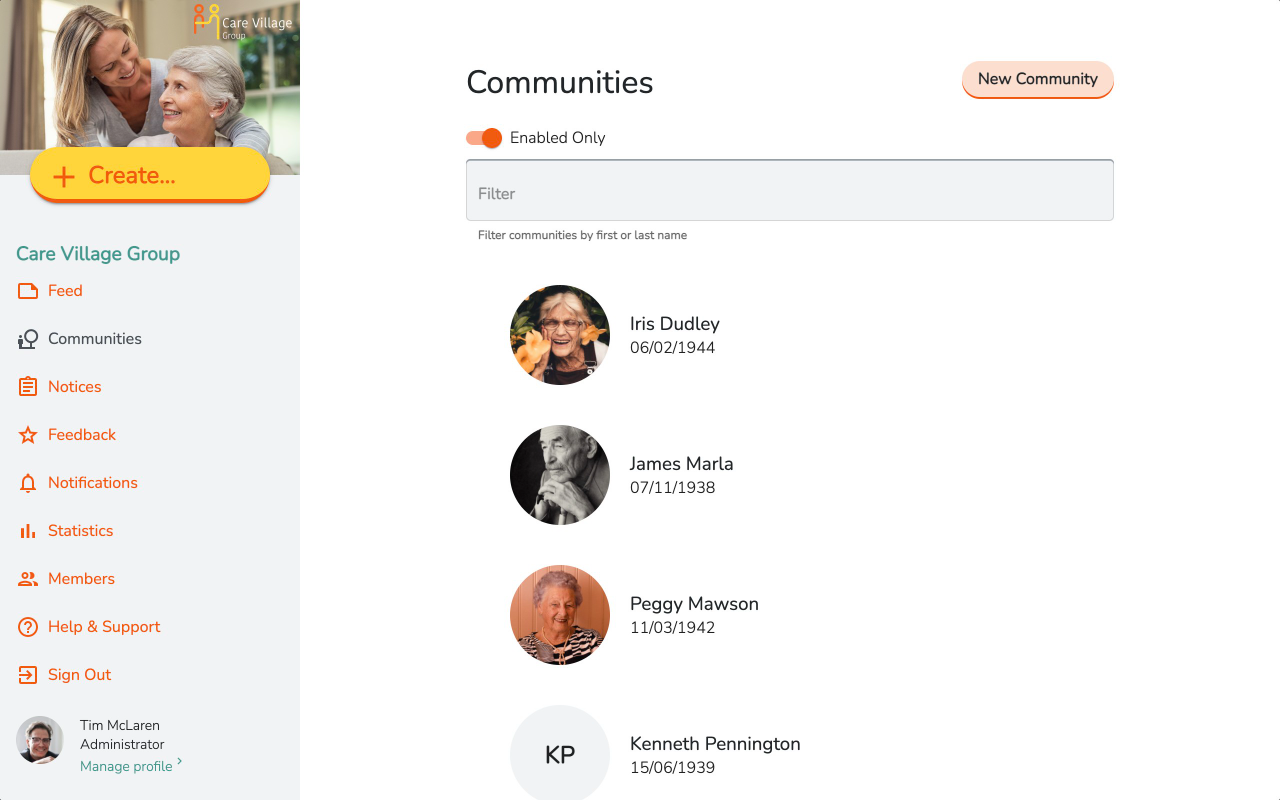You can access all the communities you are connected to by tapping Communities in the Navigation bar.
- Type a name into the Filter Bar to search for a community by name.
- Select the All tab to view every community.
- Select the My tab to view communities you are assigned to.
- Select the Nearby tab to view communities that reside within your vicinity. Note: You may be asked to grant Location permissions, which is necessary for the Nearby function to work.
Select a Community Profile to view information about them.
Note: Steps 2-4 are currently not available on the Web App.
Mobile & Tablet App
1
2
3
4
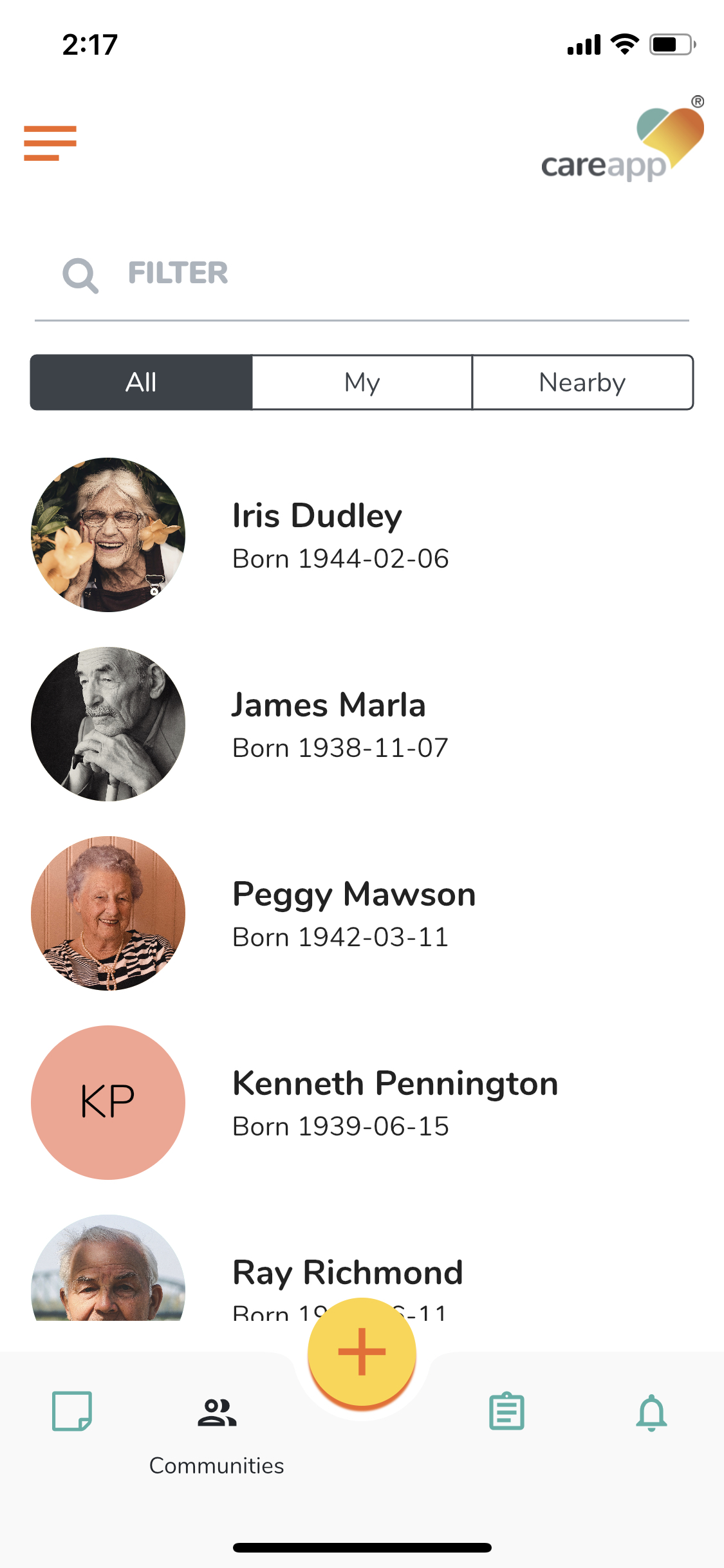
Web App
1