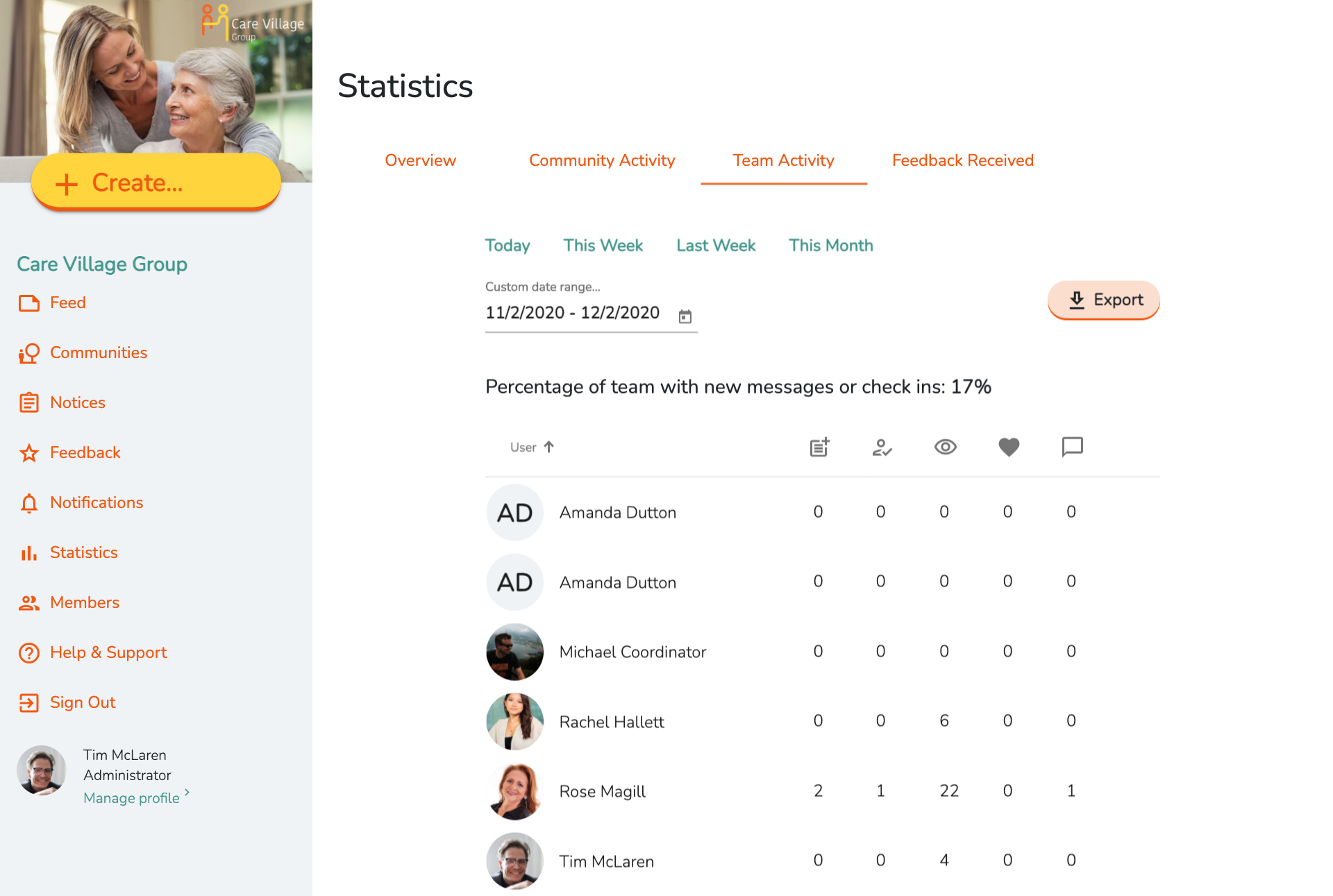- Select Statistics in the Navigation Bar
- Select the Team Activity tab
- Choose to view the data across various time periods (Today, This Week, Last Week, This Month).
- Alternatively, enter a date range to view data across a custom time period.
- Select the Export button to download the displayed data in CSV format.
Once the data is filtered, a table will display each team member, along with various content statistics. In the Table Header row, You can hover over each icon for more details, and click on them to sort data by that category.
Web App
1
2
3
4
5