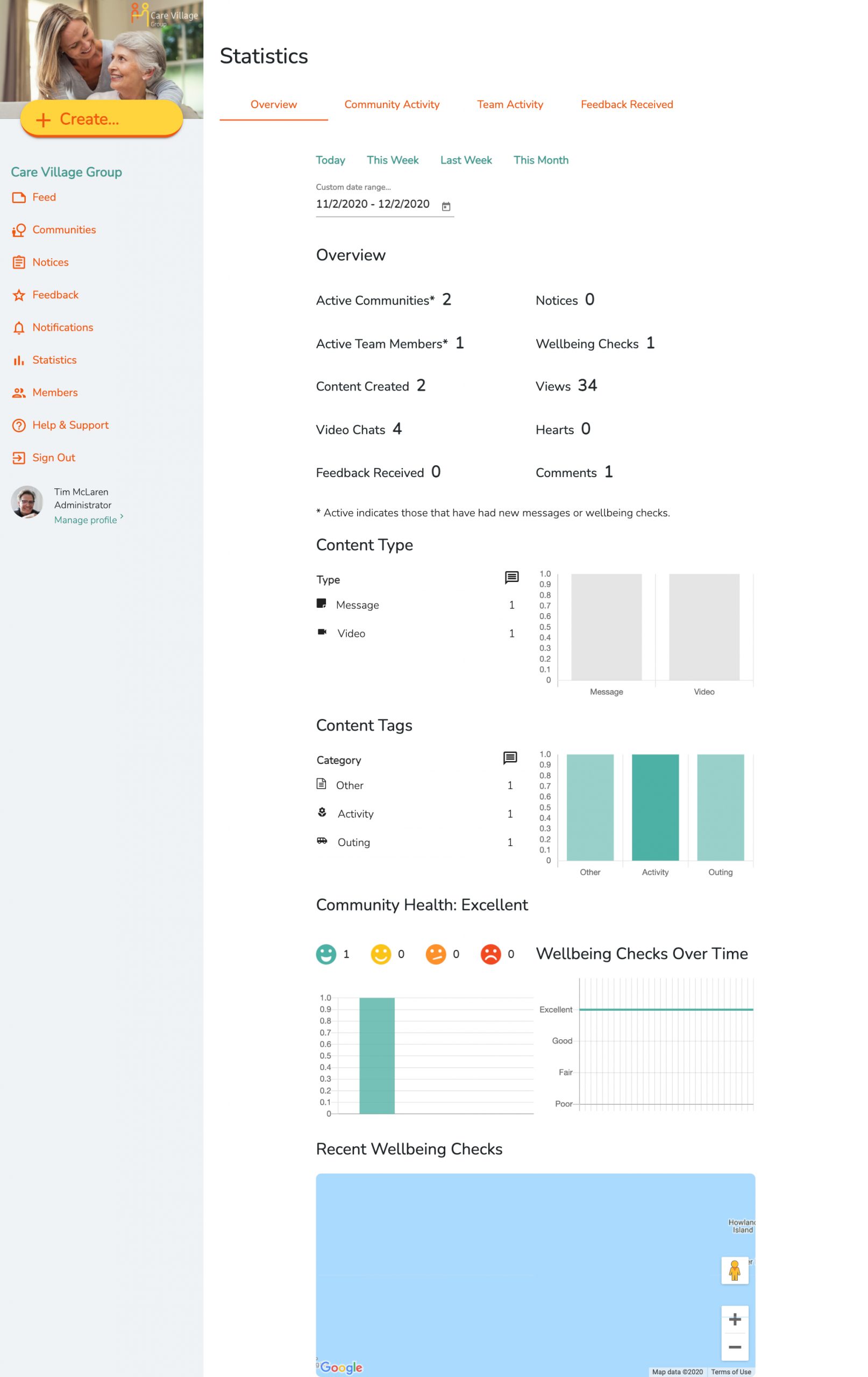As an Administrator or Coordinator, you can see a birds eye view of the activities logged in CareApp across your organisation.
- Select Statistics in the Navigation Bar
- Select the Overview tab
- Choose to view the data across various time periods (Today, This Week, Last Week, This Month).
- Alternatively, enter a date range to view data across a custom time period.
Once the data is filtered, you can see an overview of all activities, as well information on the types of content shared, tags used, overall community wellbeing, and where recent wellbeing checks were conducted.
Web App
1
2
3
4