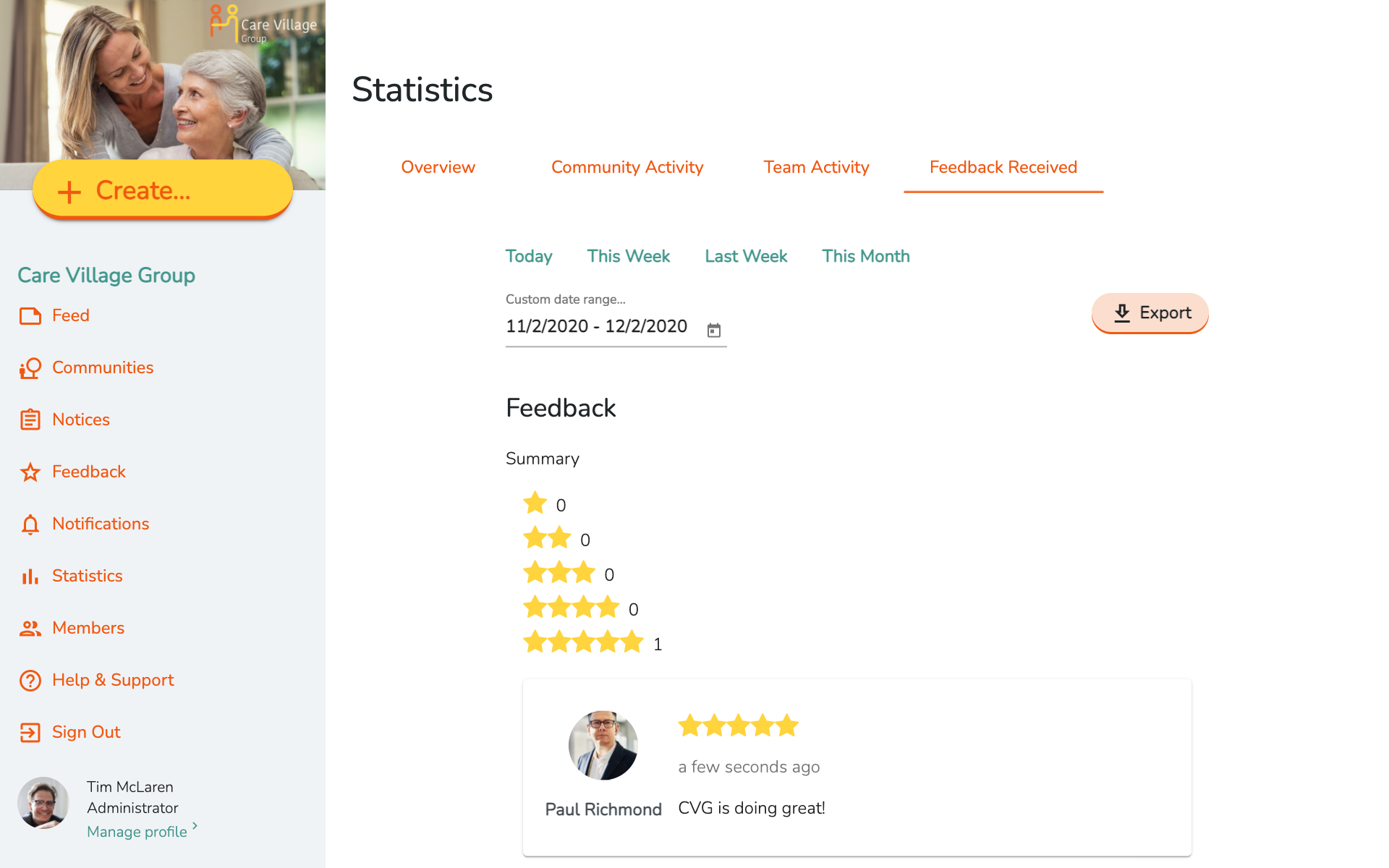- Select Statistics in the Navigation Bar
- Select the Feedback tab
- Choose to view the data across various time periods (Today, This Week, Last Week, This Month).
- Alternatively, enter a date range to view data across a custom time period.
- Select the Export button to download the displayed data in CSV format.
Once the data is filtered, a table will display each team member, along with various feedback statistics. The Summary tallies each feedback rating level, left by users of CareApp about your organisation.
Web App
1
2
3
4
5