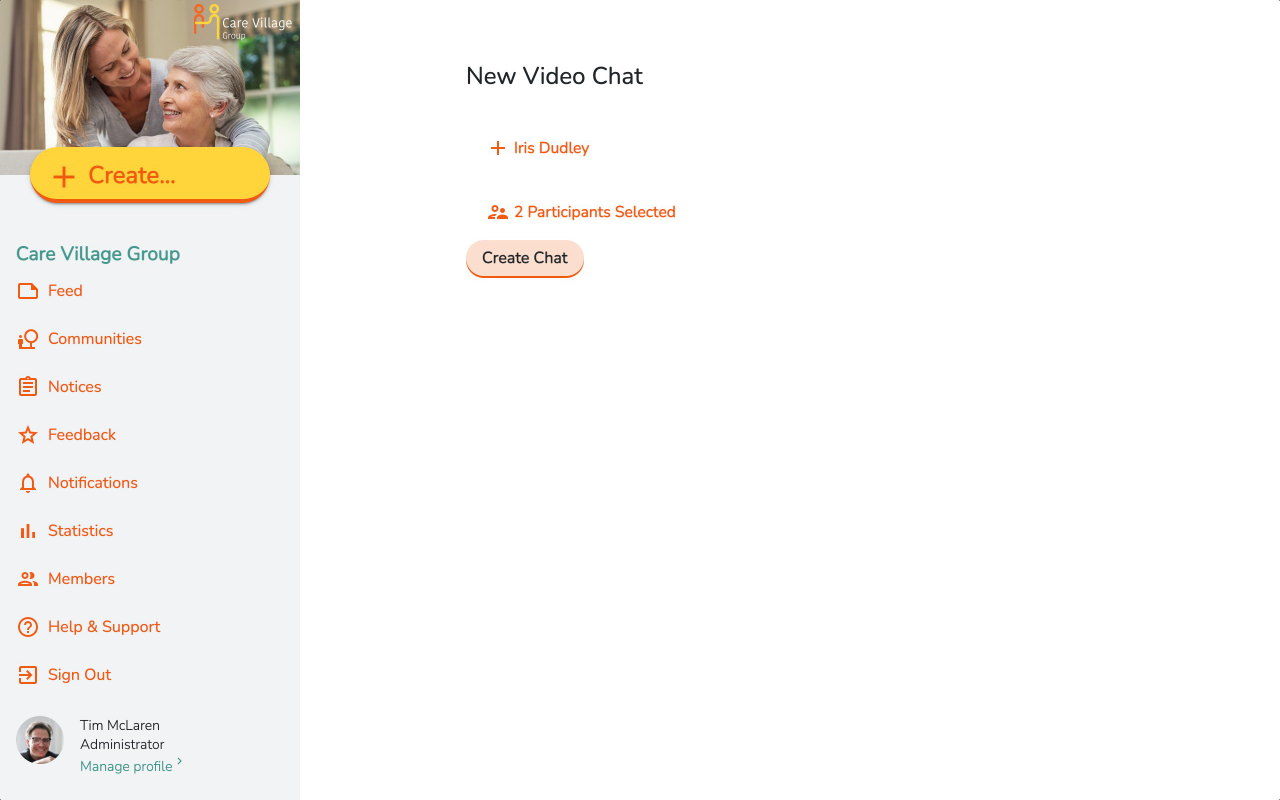Select the FAB Button, then select Video Chat.
Select the Community to whom the video chat relates to.
- Select Participants to join the video chat. You may add up to 3 additional participants.
- Select Invite to Video Chat
The room will then open to you, and once your participants have accepted their invitation, you will be able to chat to them.
Note: You will need to grant microphone and camera permissions in order to participate.
Note: Chat quality may be impacted by poor network reception or general data connectivity issues. Ensure you have suitable bandwidth to make and receive chats. Mobile data may be consumed if connecting over a mobile network.
Mobile & Tablet App
1
2
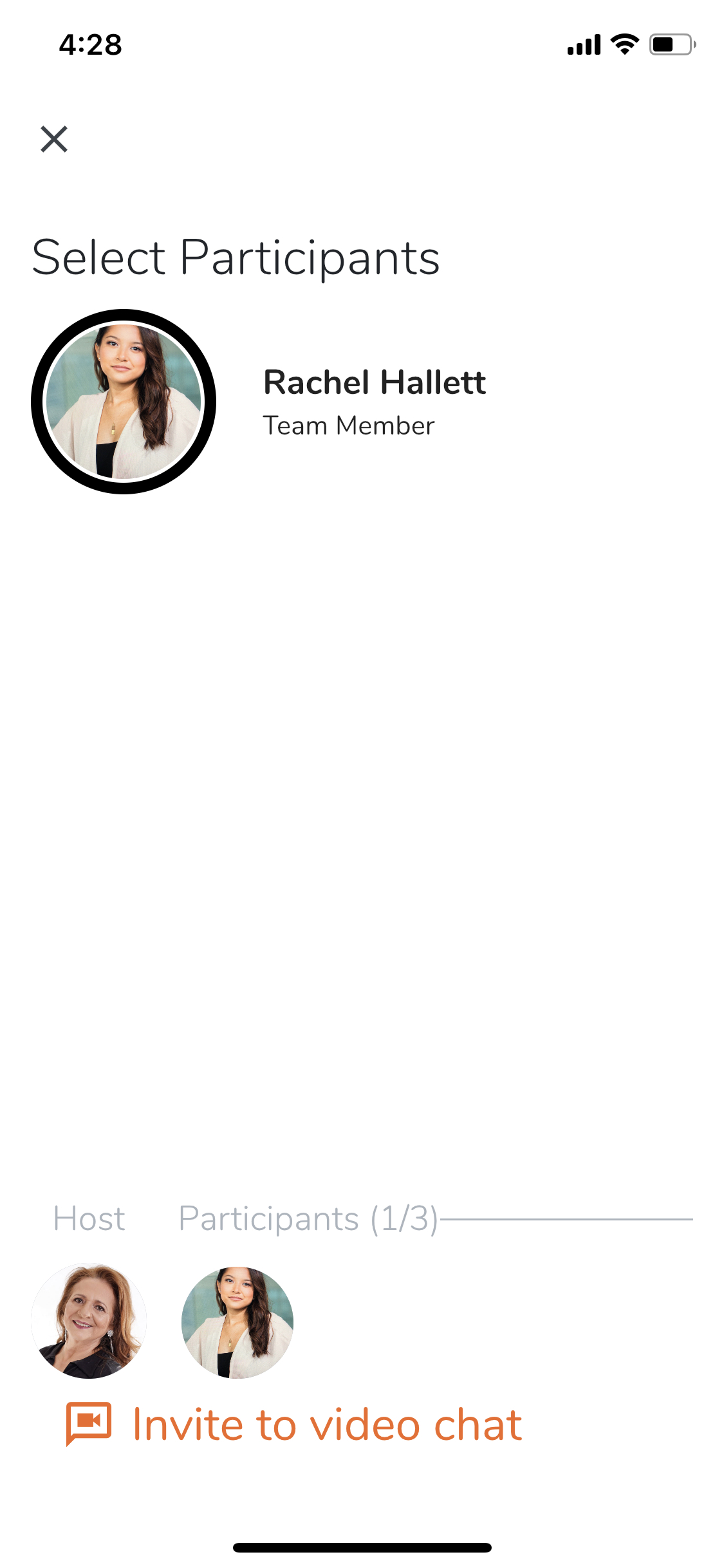
Web App
1
2