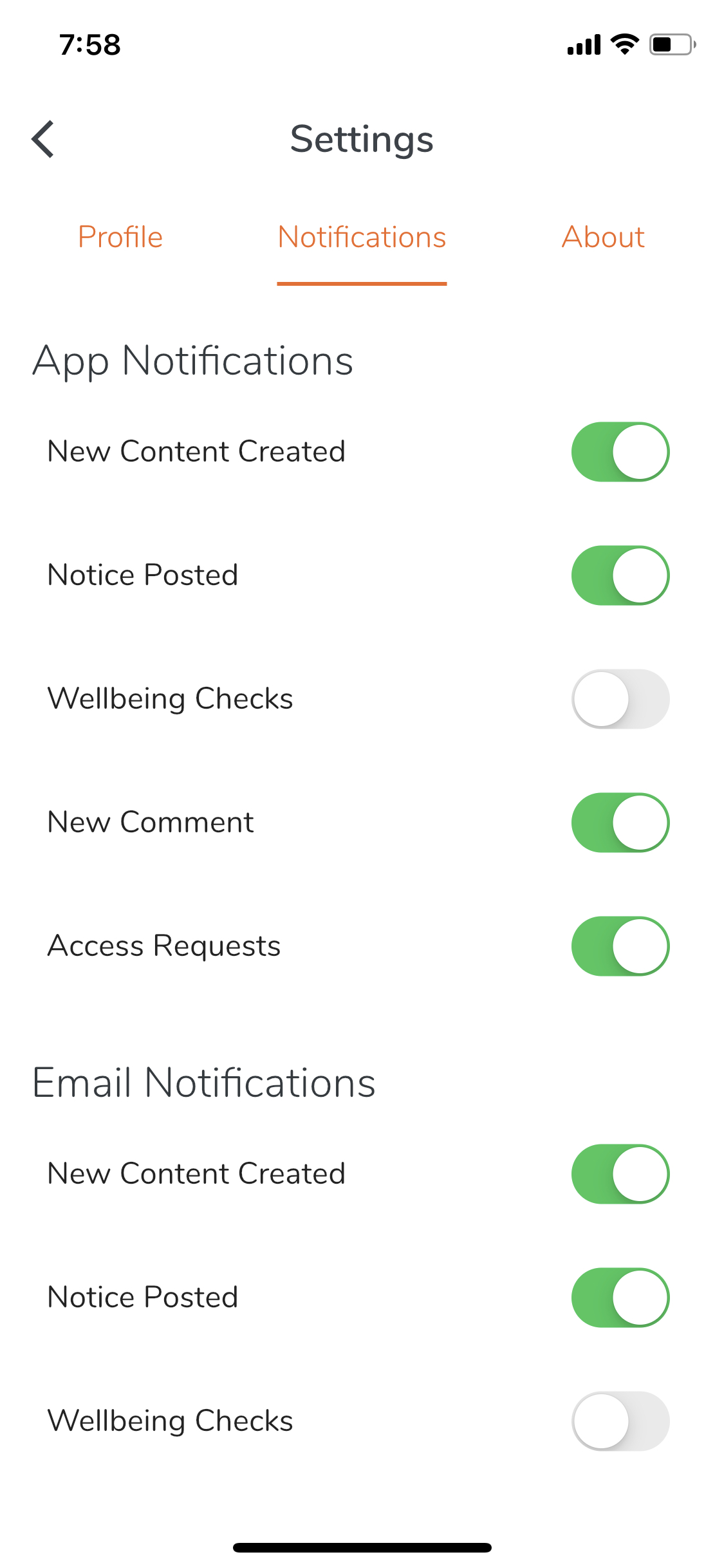CareApp gives you freedom over the kinds of notifications you’d like to receive (either App / system notifications, or notifications via email). Select the Menu icon, then Select Settings.
- Select the Notifications tab
- Toggle various notifications on or off
- Scroll to the bottom of the screen and tap Save Settings.
Mobile & Tablet App
1
2
3