When the Slideshow video is prepared, you will receive an email containing a link to open it.
- Use the video playback buttons to preview the video.
- Click Confirm Archival & Send Slideshow to permanently archive the community, and send the slideshow video to recipients.
- To delete the video and start again, click Discard Slideshow.
Web App
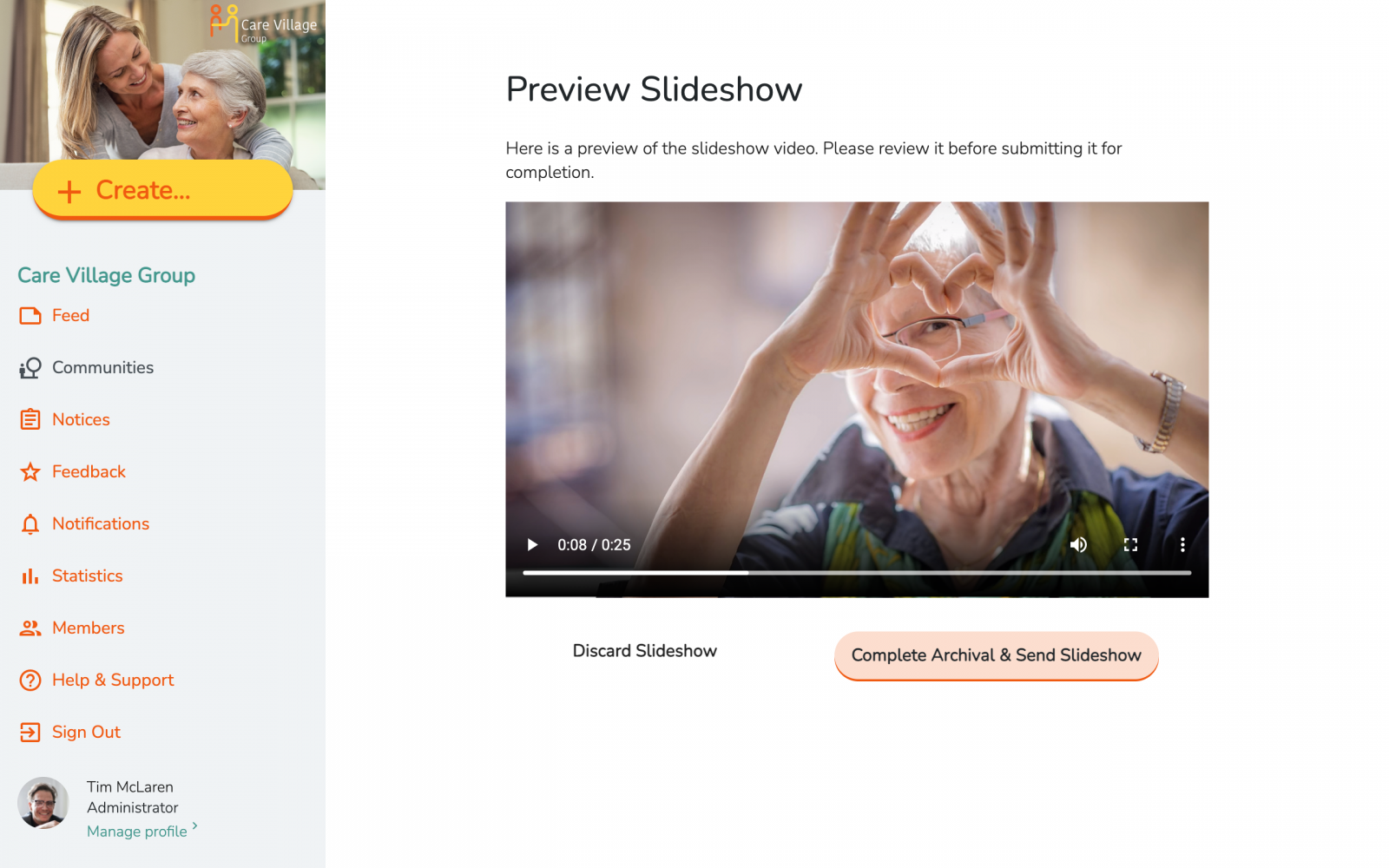
1
2
3

