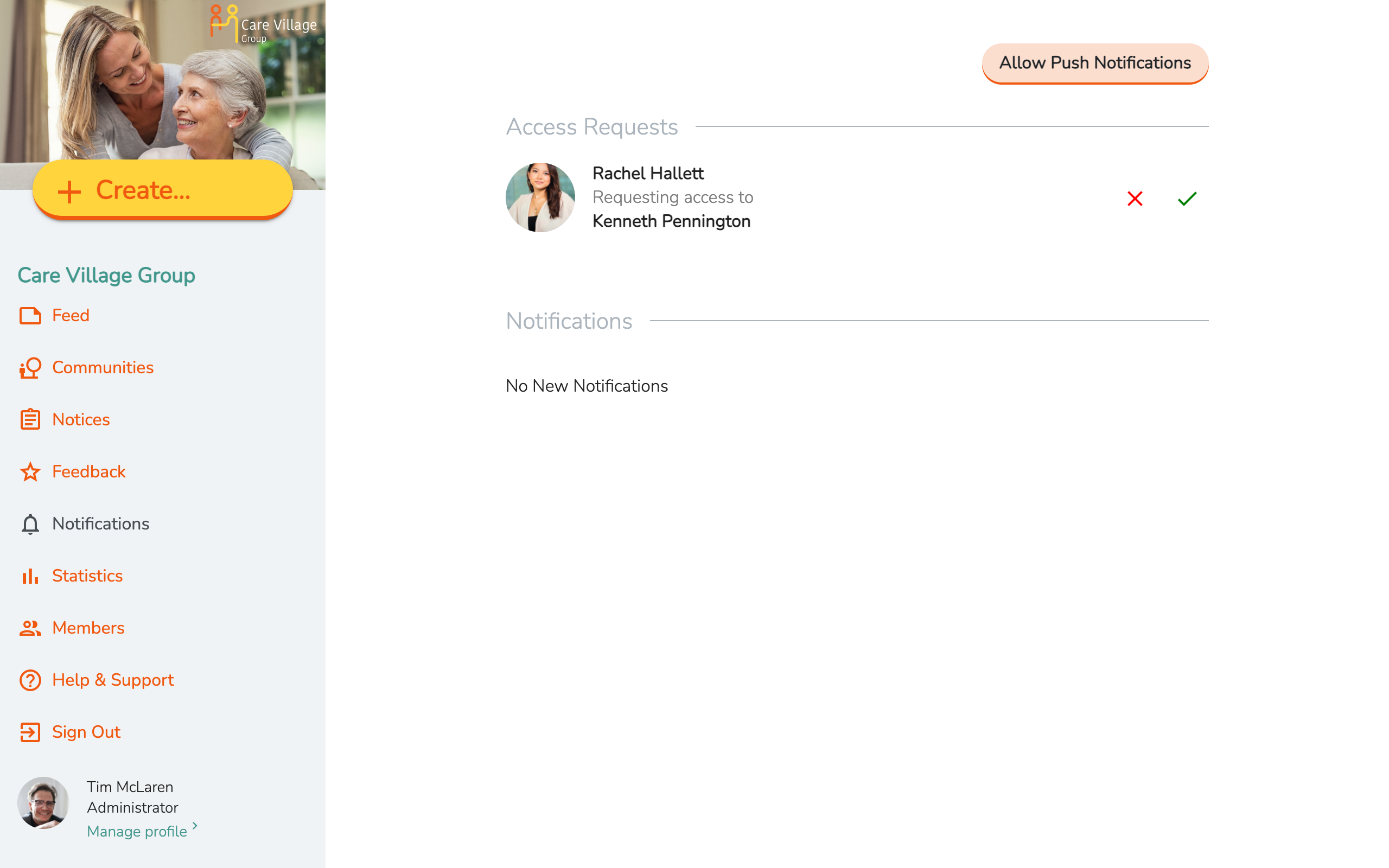The Notifications screen allows you to manage access requests to communities.
- Select the Notifications icon in the Navigation bar.
- Review Access requests, and select the Tick icon to allow, or the Cross icon to deny.
- Review any unread notices that you have, which are highlighted in green. Select a notice to read it and mark as read.
- On CareApp Web, you can allow Push Notifications for your browser, so you can get system alerts whenever a new request or notification is made.
Mobile & Tablet App
1
2
3

Web App
1
2
3
4