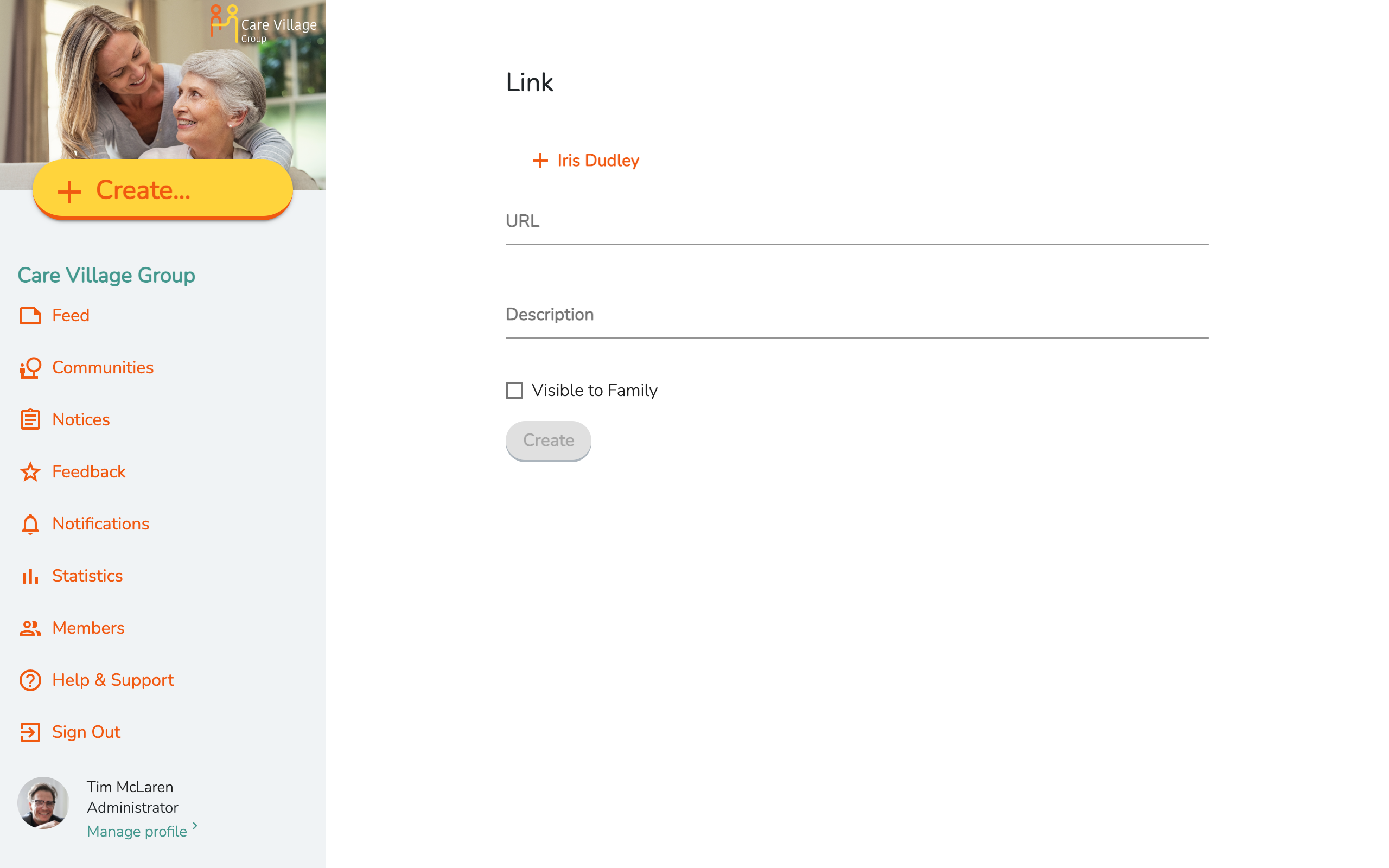Organisation staff can attach documents to communities, to share other important information across connections to that community. File types supported include PDFs, Word / Excel / Powerpoint Documents, and audio files.
Select the FAB Button to begin, then select Link.
- Select which community the document is for.
Tip: Select the Pencil icon to edit recipients. - Type in a Title for your link
- Type in the Website Address (URL) for your link (or paste it in).
Tip: Your URL needs to start with http:// or https://. - If you want Family roles to see this item, check Visible to Family.
- Select the Send icon to share the item.
Mobile & Tablet App
1
2
3
4
5

Web App
1
2
3
4
5