Happy Easter! We’ve been busy making CareApp better and easier to use. Here are some of the things that have recently changed:
Renaming Communities
People are the core of CareApp, and we wanted to make it easier to understand the relationships people have in CareApp.
For facility staff, this means that we now refer to the people receiving care as Customers. People associated with a customer are their Community.
For example, John Gladstone is a person receiving care, and appears in the Customer List in CareApp. John’s Family and carers form John’s Community, and are listed under the Community tab on John’s Profile Page.
The way CareApp works stays the same, and for Families CareApp will continue to look the same as before.
Login with your Mobile Number
If you have added your mobile number to your CareApp account, you can now use your phone number or email address to log into CareApp.
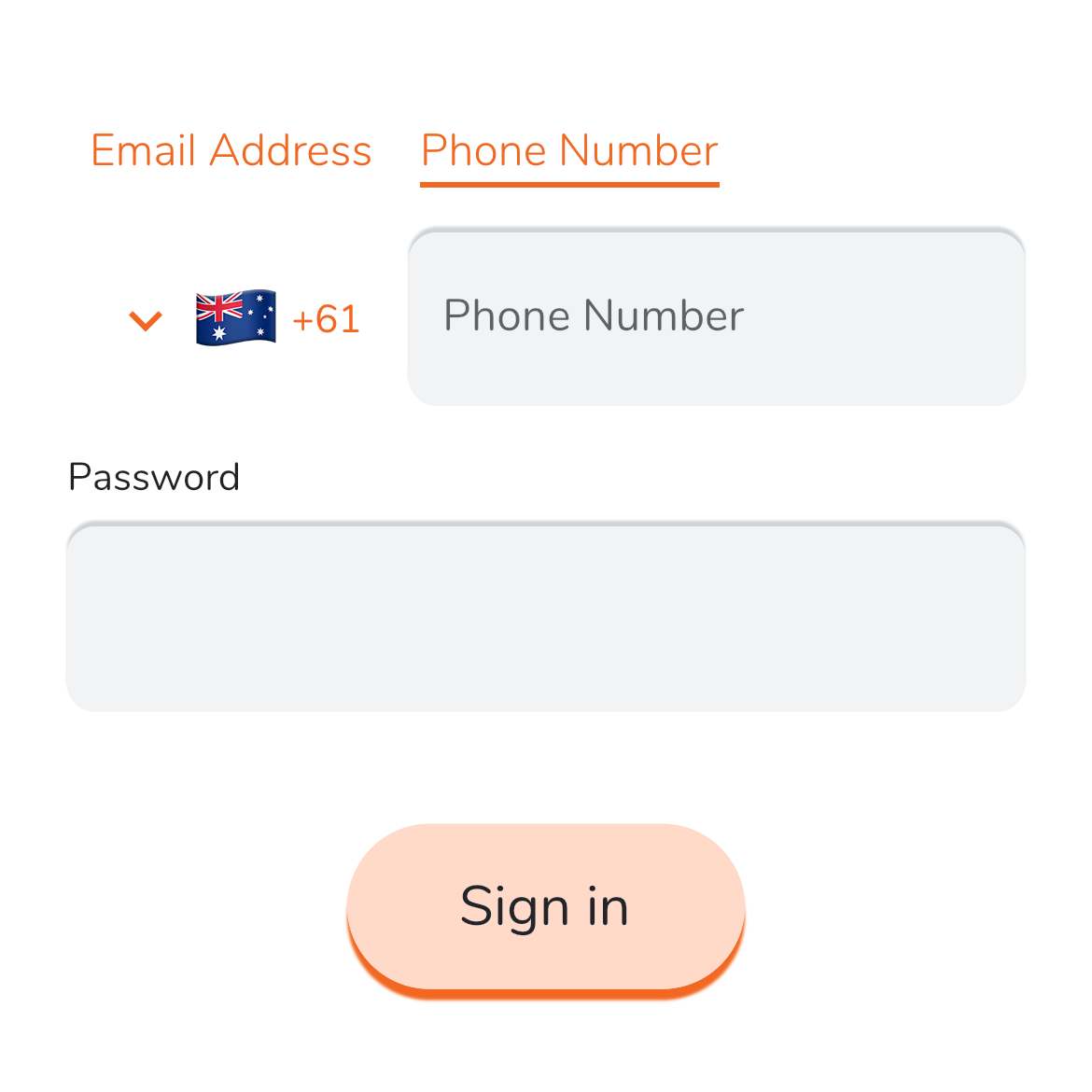
Just tap the Phone Number button on the login screen. We’ll even remember the last login method you used so you don’t have to keep changing!
You can add your phone number to your CareApp account from the Settings Screen.
Update your Email Address
You can now change the email address you use with CareApp from the Settings Screen. We’ll send you a confirmation code to ensure you have access to the new email address.
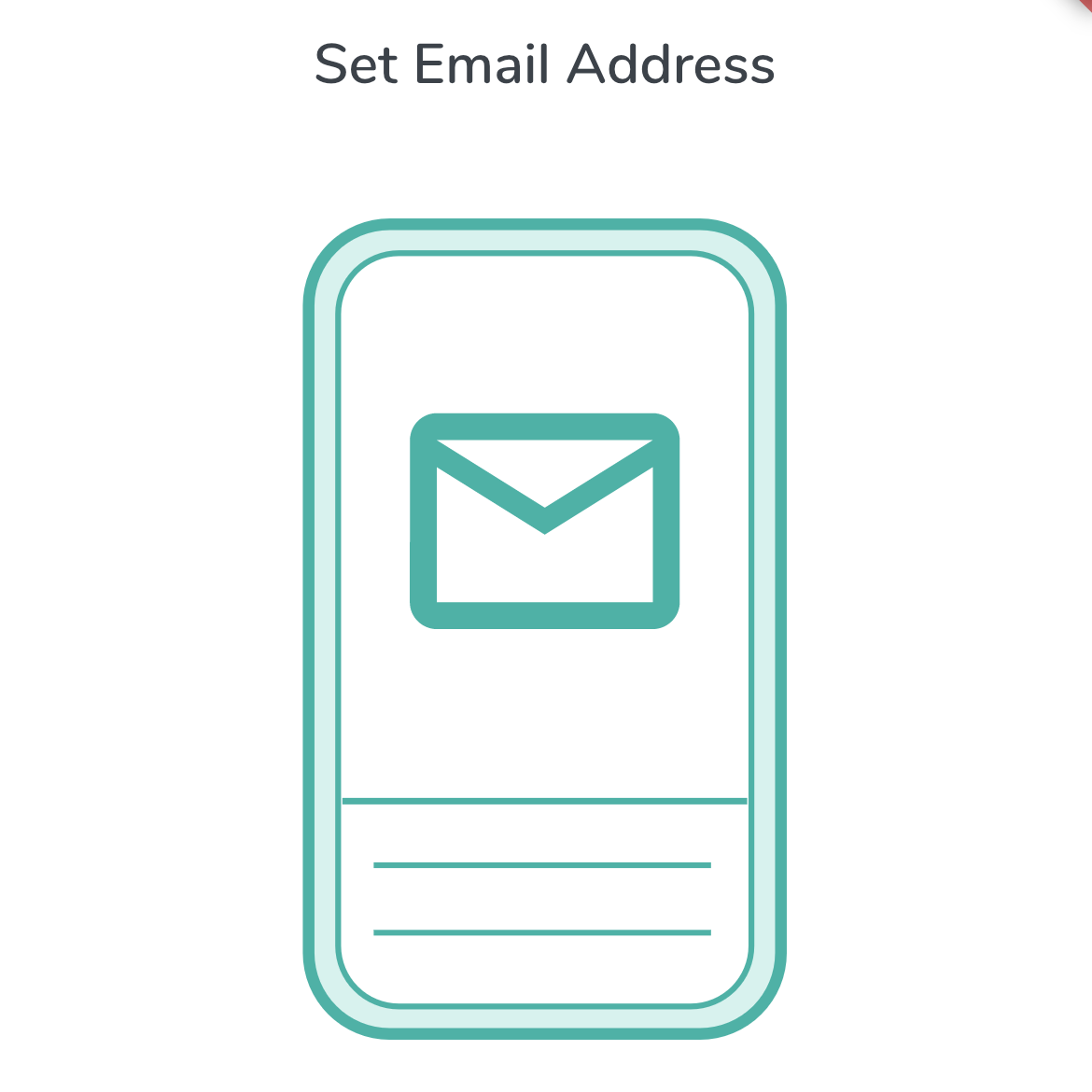
Lots of smaller improvements
We’re always fixing and improving CareApp in small ways. If you think you have noticed a problem or have an idea to improve CareApp please get in touch.


